Photography is a powerful visual aspect of our brand, helping us craft our narrative and show the world who we are. Our brand photography puts an emphasis on what makes Mizzou great — the people, campus, hands-on learning, collaborations and the varied landscape of Missouri.
To help you show what makes Mizzou great, the following additional resources are available:
Jump To
Brand Photography Style | Evergreen Photography Style | Photo Editing | Capturing Lab Work & Spaces | Crediting, Releases and Privacy | Commercial and Individual Photographer Policies
Brand Photography Style
Photography specifically captured for the brand pushes the boundaries of our evergreen photography, focusing on bold compositions and dramatic executions that emphasize our brand archetypes.
- Emphasize the archetypes: innovator, leader, investigator.
- High-contrast (strategically using strong highlights and dark blacks).
- Confident poses and facial expressions.






Evergreen Photography Style
Photography should incorporate or simulate warm, natural light and sun-drenched settings. Be creative with your angles. Shoot high to evoke grandeur and low for dramatic impact. Take close-up shots for intimacy and wide shots to show the breadth of Mizzou’s reach.
Additional lighting and staging may be required to achieve these shots. However, actual Mizzou students, faculty and staff must be used and the situations portrayed should be accurate representations of real life.
When capturing laboratory-based work and spaces, there are specific guidelines that must be followed. Please review and contact Environmental Health and Safety before shooting in these spaces.
People
Use warm, natural light (can be simulated) to capture authentic and diverse personalities and individuals engaged in the moment.
Shoot subjects in landscape (traditional web and print applications) and portrait (social media and print) orientations for versatility.
- Avoid subject framing cliches such as “three under a tree.”
- Incorporate depth in front of and behind the subject to add visual interest and to evoke the fullness of Mizzou life.
- Frame subjects with negative space around them so typography can be incorporated over the image as needed.









Campus
We’re proud of our beautiful campus and encourage capturing dynamic photography of the Quad, the Columns, Tiger Plaza and more.
- Include close crops of details for an intimate, elevated feel. These add visual interest and excitement.
- Use elevated views and unique framing on building and architecture elements.
- Shoot with a shallow depth of field.






Hands-on Learning and Collaboration
We are a campus full of learners. Photography is one of our best tools to showcase all we do.
Hands-on
Capture contextual clues to indicate what type of hands-on experience is happening.
- Include close crops of activity and wide-angle shots of the environment.
- Frame the subject and hands-on activity to emphasize the subject’s involvement.
Collaboration
Be part of the group.
- Include detail shots of what is being worked on.
- Take photos from the perspective of a group member.
- Include wide shots of the group to emphasize individuals working together.
- Create situations where individuals are presenting or leading group conversations.
- Capture multiple angles from high and low perspectives.


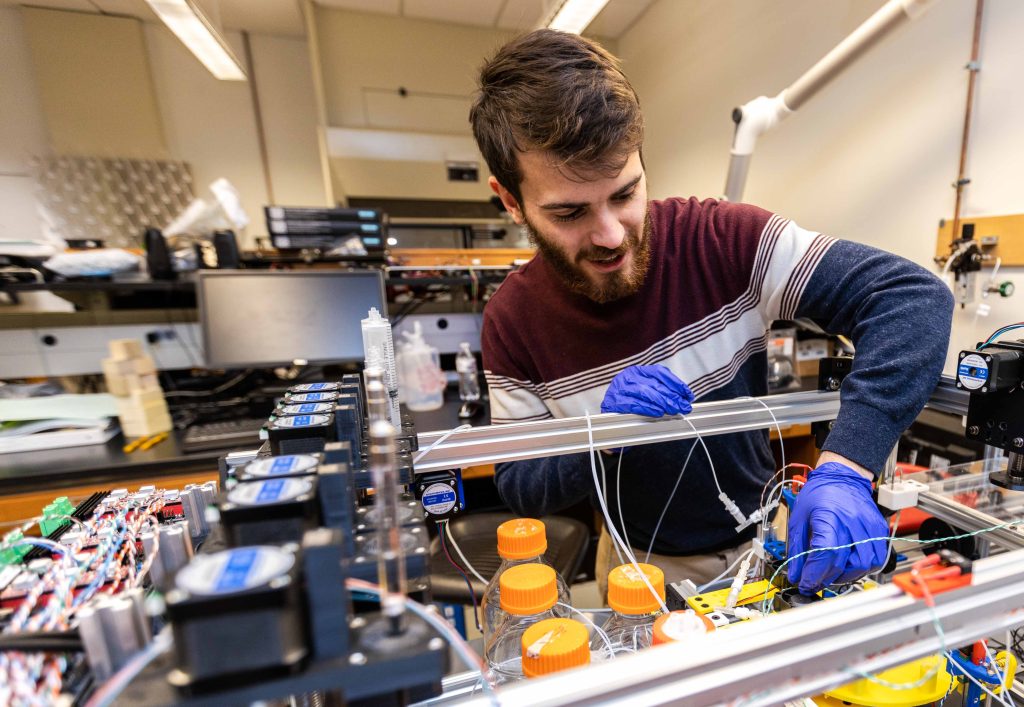

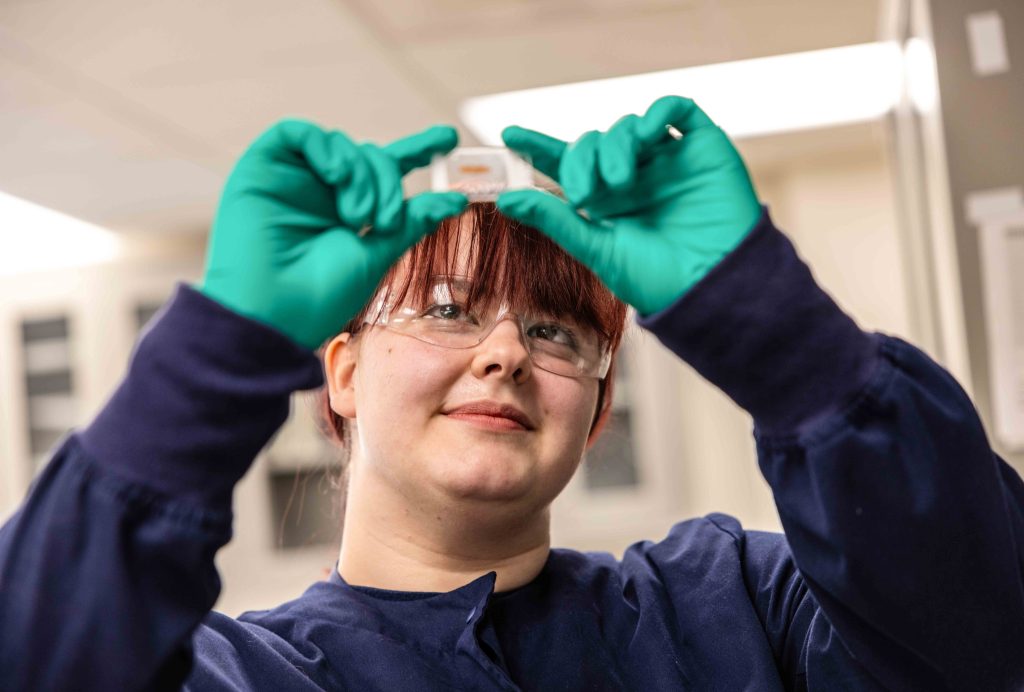

Landscape / Off-Campus
Images of landscapes, CoMo life and cityscapes speak to the varied landscape of Missouri. They can also relate to subject matter or serve as texture when visual interest is needed.
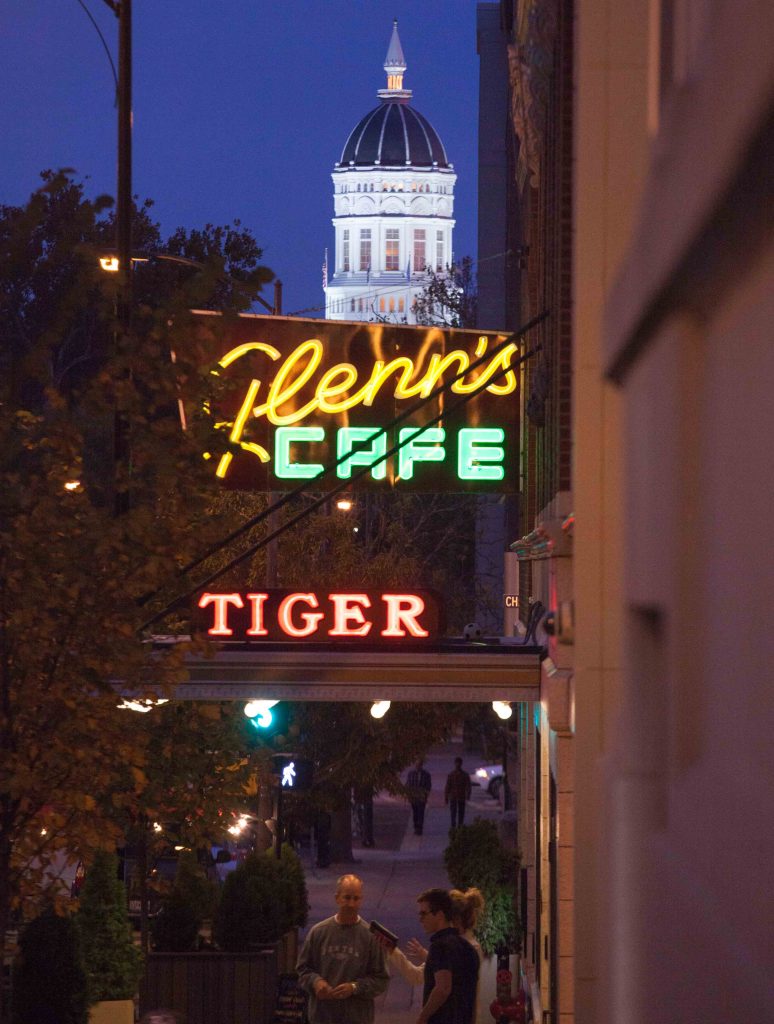




Photo Editing
At Mizzou, we want our photos to be credible and genuine. When editing photos, the final product must not be altered in any way that misrepresents the subject or location.
All photos should go through the following post-production edits to ensure they are ready for the end user to use in print or digital materials:
- Exposure
- Contrast
- White balance
- Color correction
- Clarity
- Cropping and composition
- Lens correction
- Saturation and vibrance
Approved Photo Manipulation
The following photo manipulation edits may be used:
- Removal of non-permanent distractions.
- Examples include: trash, vegetation (leaves, sticks), stickers, logos or other imagery on clothing that can’t be used in marketing materials.
- Removal of minor blemishes, stray hairs.
Disapproved Photo Manipulation
The following photo manipulation edits may not be used:
- Changes or alterations to the face or expression of a person.
- Changes to a person’s skin tone (lightening or darkening beyond normal color correction)
- Removing or replacing people in a group photo.
- If this is requested, photo must be retaken by photographer.
Before and After Examples

Before editing (RAW)

After editing (final, processed photo)
Capturing Laboratory Work and Spaces
The University of Missouri is committed to fostering a safety culture which upholds our mission of excellence in teaching and research. When taking photos and videos of labratory spaces and lab workers, please follow these guidelines to ensure the final product does not accidentally depict unsafe activities or environments where the lab space or workers are not observing proper personal equipment and safety procedures.
For full Health & Safety procedures, please review the University Business Policies and Procedure Online Manual Chapter 7: Health & Safety.
The Environmental Health & Safety (EHS) staff are available to help laboratories and ensure photos and video meet safety guidelines, saving both time and money. Please reach out to EHS staff for assistance with your project by calling 573-882-7018 or emailing ehs@missouri.edu.
Guidelines for Photographers
When setting up sessions in lab spaces, make sure to review the guidelines here and on the Health & Safety website. To ensure success, please involve EHS staff early in the process.
- Photographers must follow theses guidelines:
- Full-length pants (or equivalent)
- Top that covers torso and arms
- Closed toe, closed heel shoes
- Safety glasses
- Any additional Personal Protective Equipment deemed necessary by laboratory staff
- Must observe all Environmental Health & Safety laboratory safety policies and procedures as well as any additional lab-specific safety rules.
- Must be escorted by someone familiar with the lab’s safety requirements.
- Leave bags, coats, and any food or drink items outside of the lab, including cosmetics. Only bring items necessary to production to avoid possible contamination.
- When taking photos/video of lab personnel:
- Avoid documenting common unsafe practices such as:
- Lab personnel looking at a container of liquid held above eye level
- Lab personnel performing their activities without lab coats, safety glasses (or goggles in chemistry labs), or gloves
- Handling cell phones
- Smelling a chemical
- Avoid documenting common unsafe practices such as:
Guidelines for Lab Workers and Photography Subjects in Labs
Individuals being photographed must wear:
- Full-length pants (or equivalent).
- Top that covers torso and arms.
- Closed toe, closed heel shoes.
- Properly fitted lab coat, buttoned or snapped to its full-length.
- Safety glasses or goggles, as appropriate.
- Disposable gloves.
- Any additional personal protective equipment necessary to safely conduct the activities depicted. “Staged” photos of simulated lab work should be representative of the real hazards that would normally be encountered.
Before any photos are taken, lab personnel should inspect the lab and remedy the following unsafe conditions:
- Remove excess clutter from bench tops, counters, or other visible areas.
- Verify that there are no blocked fire extinguishers, aisles, safety showers, eyewash stations, or exit paths.
- Check to see that compressed gas cylinders are properly secured.
- Verify that all visible chemicals are properly stored and labeled.
- Remove waste items from the subject area whenever possible.
- Remove items from fume hoods that are not in active use.
Avoid common unsafe practices such as:
- Lab personnel looking at a container of liquid held above eye level;
- Lab personnel performing their activities without lab coats, safety glasses (or goggles), and gloves;
- Handling cell phones;
- Smelling a chemical
Crediting, Releases and Privacy
Copyright and Crediting Photography
Mizzou photography and photos on Google, stock sites and websites are copyrighted and may not be used without permission and appropriate credits. Before using or sharing photography, review these requirements.
Providing Mizzou photography to external publication
When providing photography to an outside publication, the University of Missouri must be credited using the following: Photo courtesy of the Curators of the University of Missouri.
Using externally sourced photography at Mizzou
If you have received permission from the copyright holder to use an externally sourced photo, the credit must include the photographer’s name and/or organizational affiliation. Ex: Photo courtesy of Boone County Historical Society
Photo, Video and Audio Release
Mizzou photographers and videographers must obtain a signed release form from any person appearing in media to be used by the university in any capacity. No photo, video, audio recording or other multimedia projects may be published, posted online or shared publicly without the express written consent of all participants.
- Online Release Form*
*When using the online form, please provide participants with the name and email address of the person in your unit responsible for receiving the completed release forms. - Printable Release PDF – English
- Printable Release PDF – Spanish
Privacy
Missouri courts recognize tort actions relating to invasion of privacy, including:
- Publication of private embarrassing facts.
- Appropriation of name or likeness.
- Publicly portraying a person in a false light.
In addition, federal statutes govern the release or publication of personal information. Be aware of the Family Educational Rights and Privacy Act (FERPA) and the Health Insurance Portability and Accountability Act (HIPAA).
- Family Educational Rights and Privacy Act (FERPA)
MU communications professionals sharing any information about students or educational records must understand and comply with FERPA. FERPA protects the privacy of the “educational records” of current and former students. - Health Insurance Portability and Accountability Act (HIPAA)
MU communications professionals sharing any individual health-related information must understand and comply with provisions of the Health Insurance Portability and Accountability Act (HIPAA).
Commercial and Personal Photographer Policies
Mizzou appreciates your interest in filming or taking photographs on campus. To ensure privacy and security and reduce potential disruption of campus activities, Mizzou has outlined the rights and responsibilities of guests planning campus photography, filming and videography.