Overview
The UM System logos and brand resources may be used by UM System administrative departments and for systemwide projects and promotions. Please read these guidelines before using the logo.
Jump to:
Logo Guidelines
Color Variations | Clear Space | Minimum Size | Logo Don’ts | Alternate Lockup | UM Seal
Brand Resources
Business Cards | Letterhead | Email Signature Generator | Branded Templates | PowerPoint Templates | Video Lower Thirds | Apparel & Promotional Items | Environmental Branding | UM System & Campus Brand Colors
Logo Guidelines
UM System Logo Lockup
The UM System logo lockup is the primary logo for the UM System. Use it for all materials unless an exception is noted in these guidelines.
Use of the UM System logo lockup outside of provided templates and uses mentioned in these guidelines must be approved by identity@missouri.edu.
To request UM System logo files, email identity@missouri.edu and include a description of your project.
Color Variations
Only the colors shown below may be used. Use the full color mark unless constrained by budget or production limitations.
Full-Color | Preferred for all uses
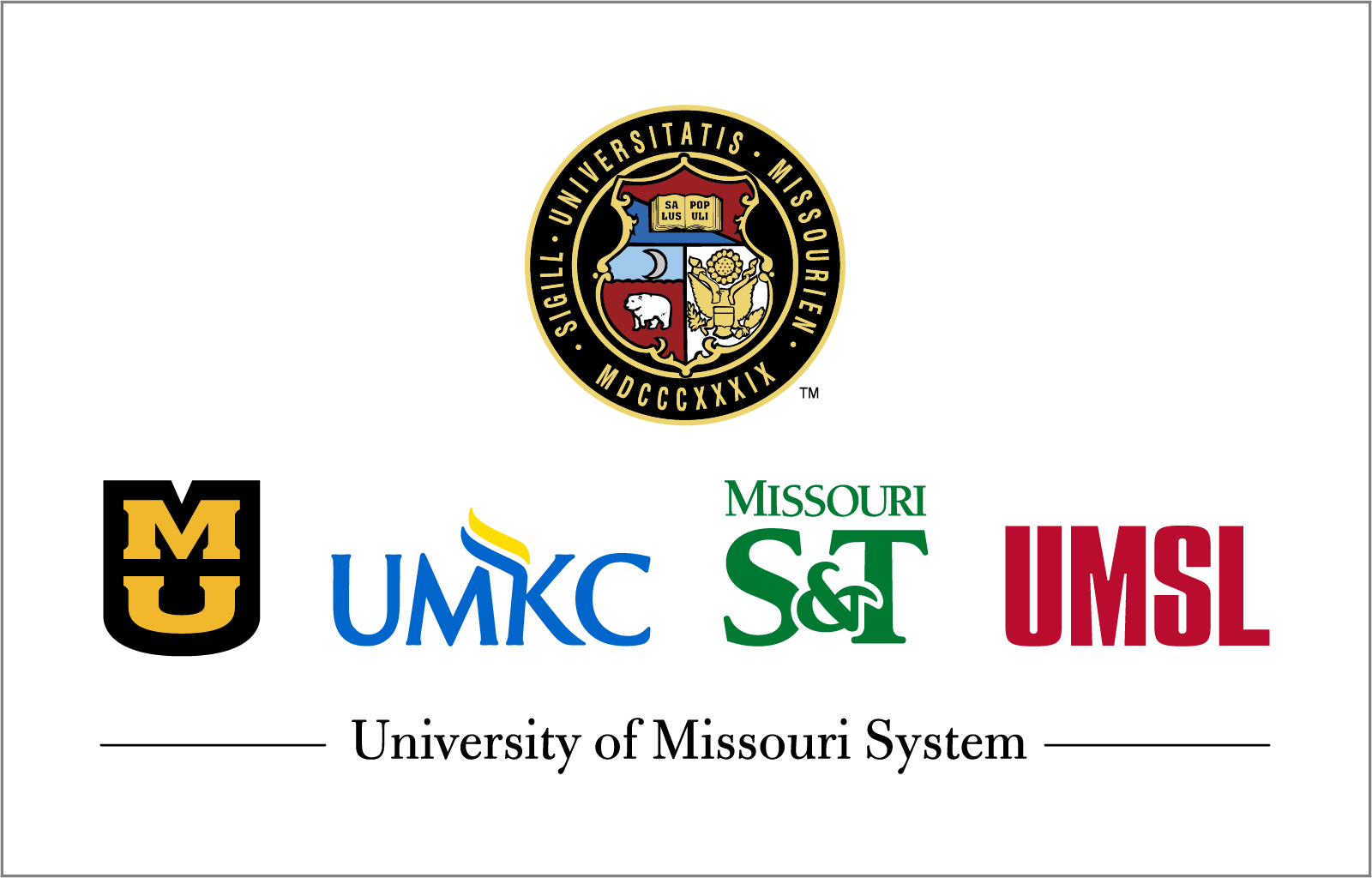
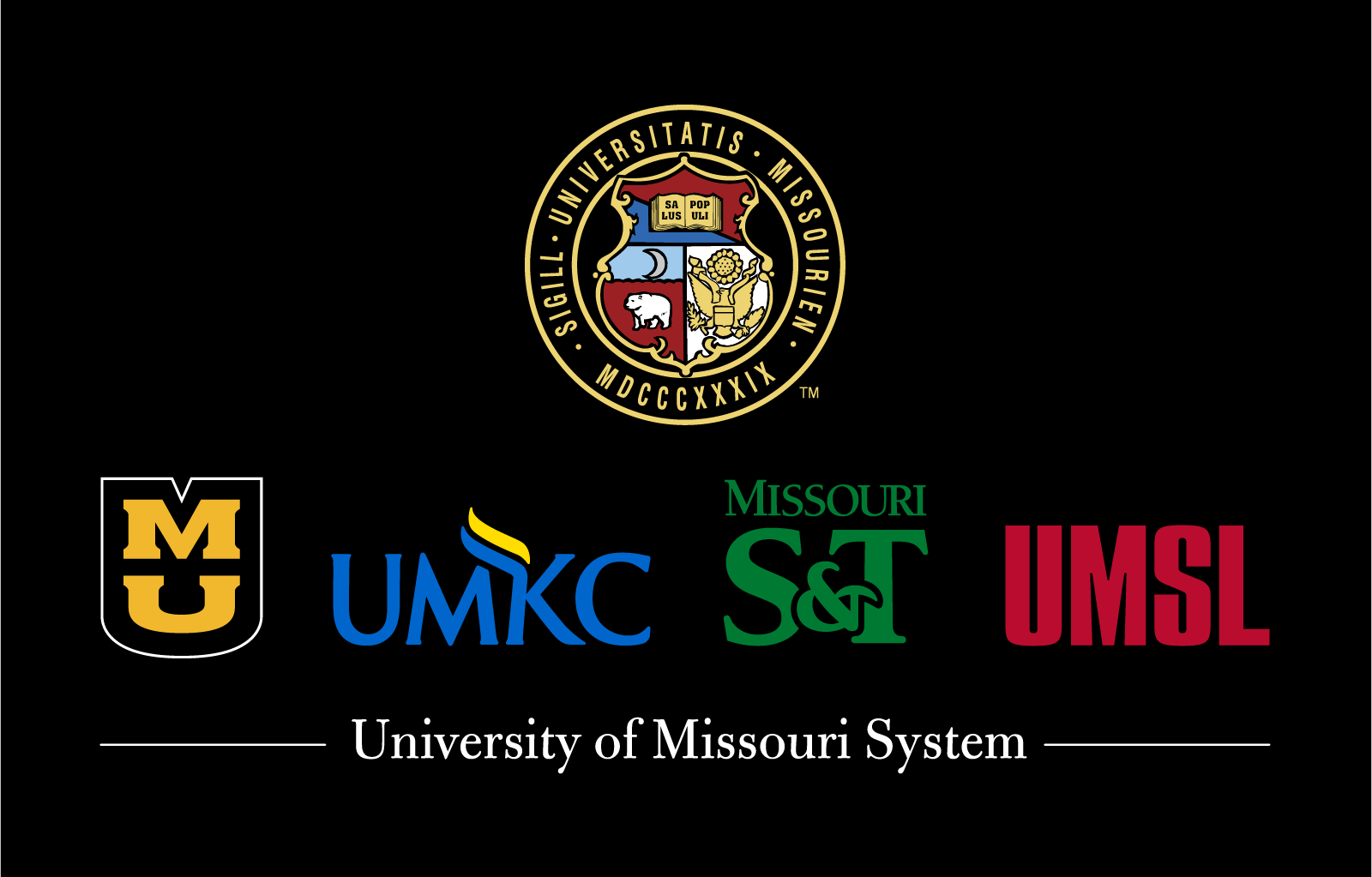
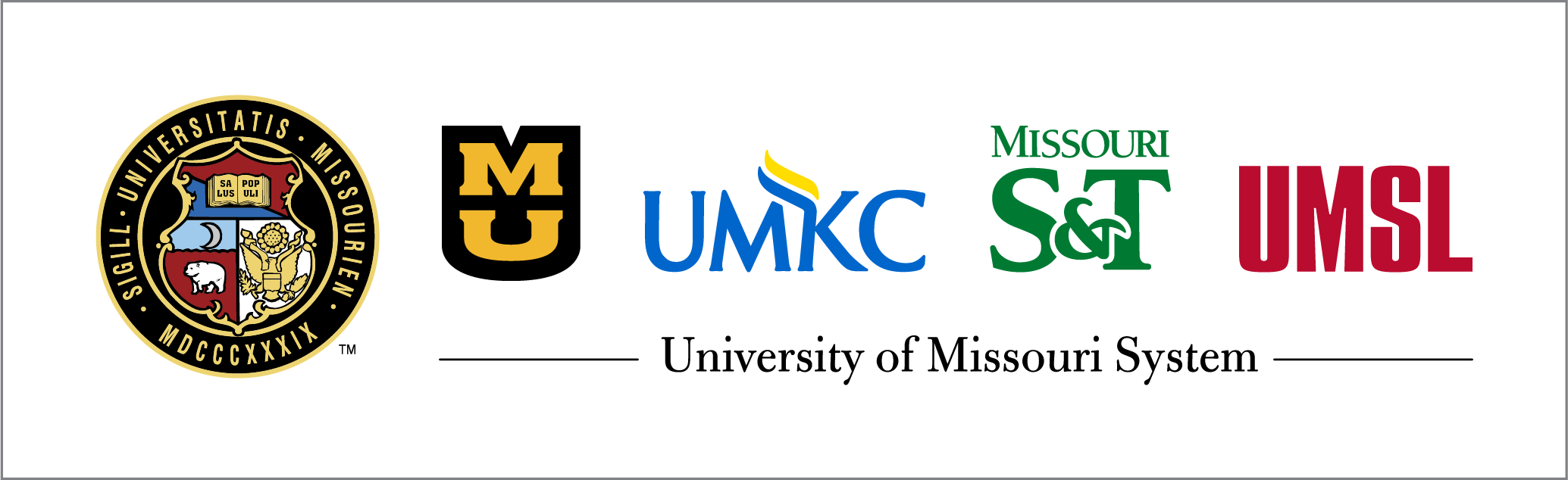

1-Color | Use only when presented with color restrictions or an entire piece is a single color.
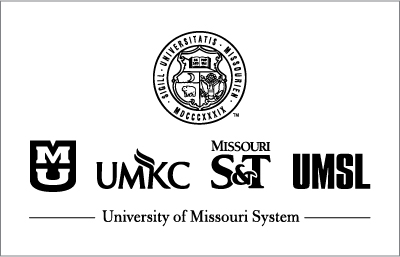
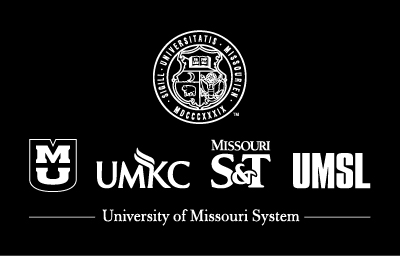


Clear Space
This is the area around the mark that must remain clear of design elements, busy backgrounds, text, illustrations, page trims and fold lines.
The clear space is equal to 1/3 the width of the UM Seal and goes around the entire mark.
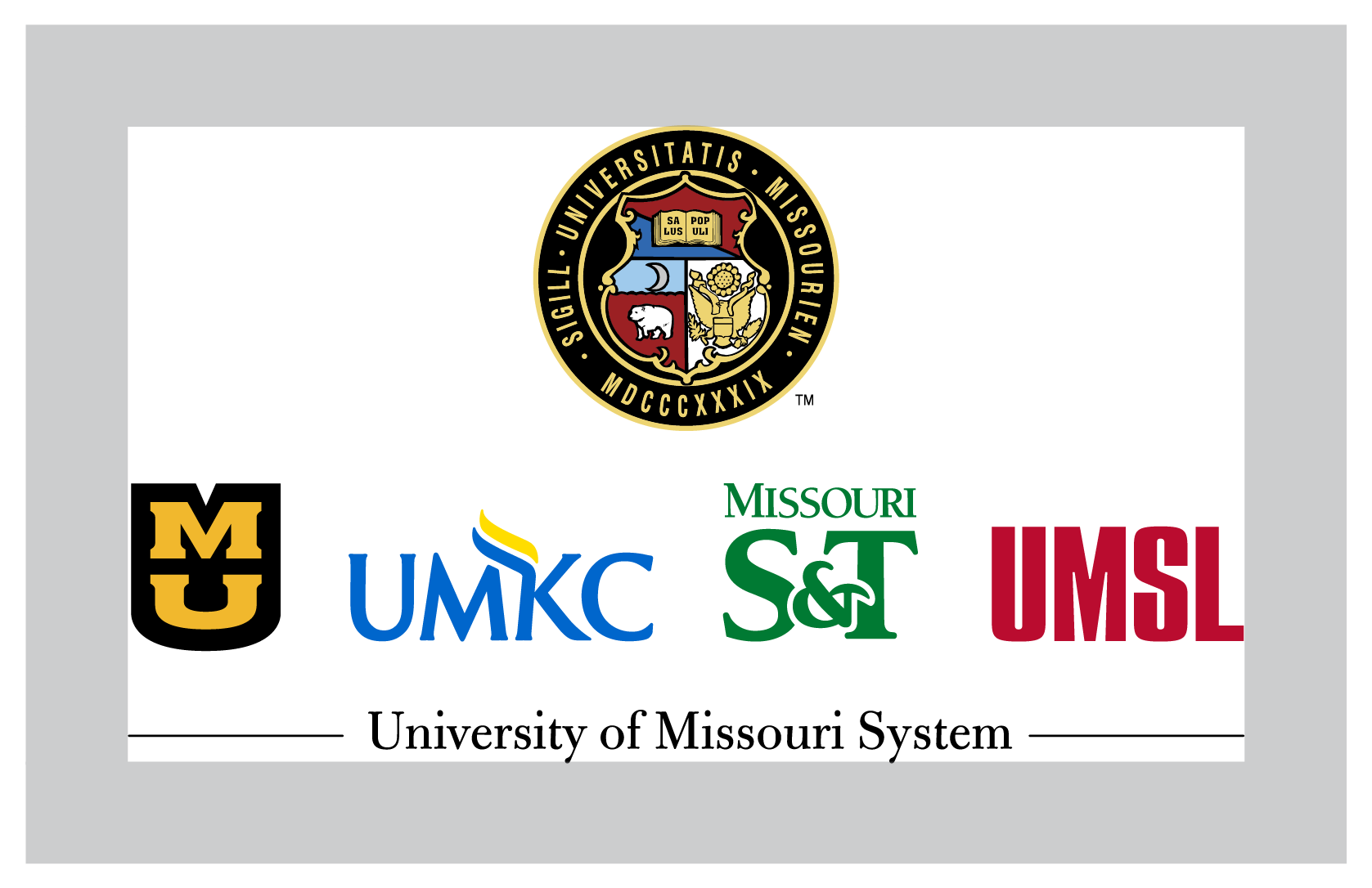

Minimum Size
As the UM System logo lockup gets smaller, the legibility decreases and there is an increase in printing and production errors. To ensure it is always readable, stay above the minimum sizes on marketing materials, websites, social media and when used on apparel, merchandise and promotional materials.
Vertical
The vertical logo lockup minimum size is 2.5 inches or 240 pixels.
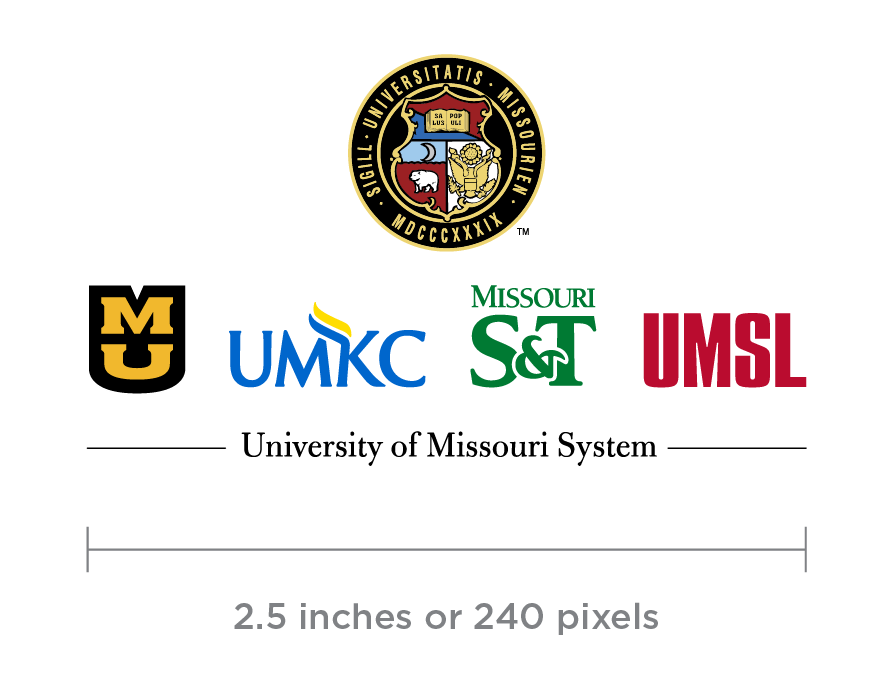
Horizontal
The horizontal logo lockup minimum size is 3.5 inches or 336 pixels.
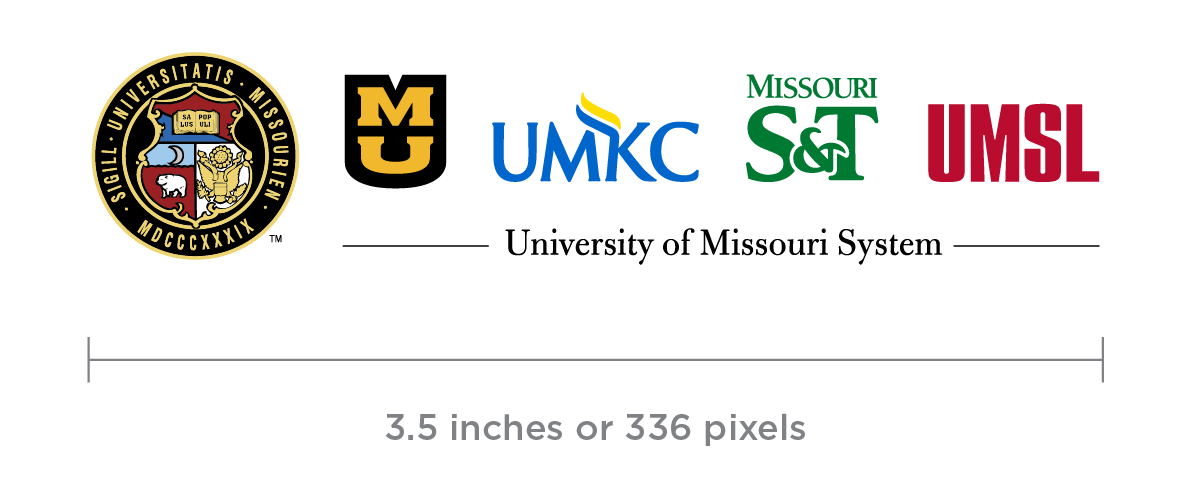
Logo Don’ts
Do not alter the UM System logo lockup in any way or attempt to recreate it. This includes:
- Rotating
- Recoloring
- Resizing individual elements
- Removing individual elements
- Adding effects such as drop shadows
- Adding text
- Placing on top of busy backgrounds or images
Alternate Logo Lockup (without University of Missouri System text)
The alternate logo lockup may be used with approval from identity@missouri.edu and when it is clear and obvious to the audience and/or user that they are dealing with the University of Missouri System as an entity and not a single campus. All guidelines for color, minimum size, clear space and logo don’ts apply.


The following are approved uses of the alternate logo lockup:
- UM System website
- Email signature
- Lower Thirds for video
- UM System building signage (internal and external)
UM Seal
The UM Seal may be used when the primary UM System logo lockup does not meet minimum size or production requirements. Use of the UM Seal outside of provided templates or uses mentioned in these guidelines must be approved by identity@missouri.edu.
Brand Resources
Business Cards
Business cards indicate your official affiliation with the University of Missouri System. We offer a single-sided card, a dual-role card and a double-sided card.
To order business cards, please use the Printing Services Storefront hosted by Modern Litho.
Single-Sided Card

Dual-Role Card
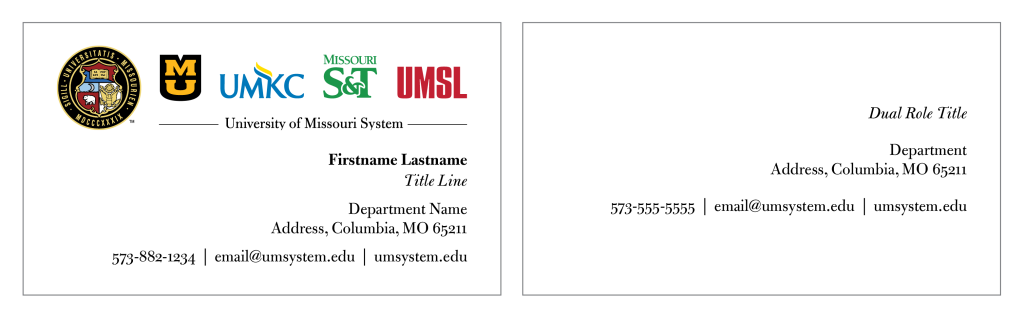
Two-Sided Card
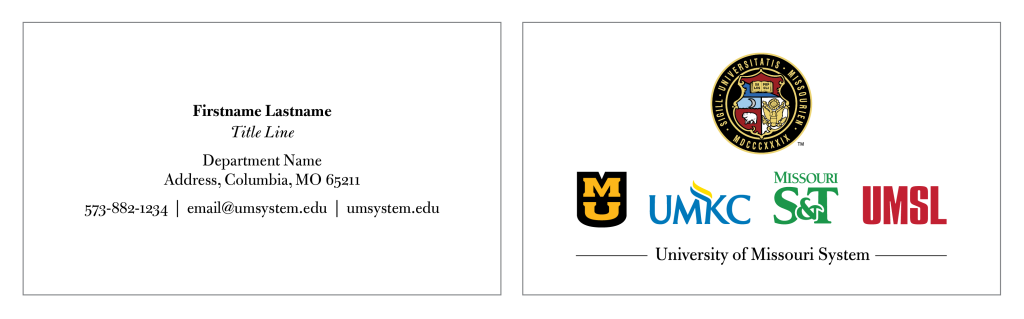
Content Guidelines
The following content is required on your business card. External website URLs, non-UM addresses or emails are not allowed. Additional logos, including social media, are not allowed.
Name
Include first and last name.
Degree Abbreviations (Optional)
Abbreviations are placed after your full name and should include periods and be separated by commas.
Firstname Lastname, Ph.D.
Title
Your title should indicate your relationship to the UM System.
If you have dual roles that cannot be accounted for in the space allowed, you will need a dual-role card. Titles may be altered for clarity or to remove repeated words.
Address block
The address should begin with the name of your UM System department. The second line must include the street address.
Office of Academic Affairs
123 University Hall, Columbia, MO 65211
Phone & Fax Numbers
You may include phone, cell or fax numbers using figures and hyphens.
555-555-5555
Email
Only official UM System email addresses should be used.
yourname@umsystem.edu
Website
Only official university websites may be used. External URLs are not allowed. Websites URLs may not include “https://”. They should not include “www” unless excluding it results in a “page not found” error.
✓ umsystem.edu/ums/aa, umsystem.edu/ums/hr
✗ www.umsystem.edu/ums/aa, https://www.google.com, www.linkedin.com
Letterhead & E-Letterhead
Letterhead should be applicable for use throughout a UM System department and not personalized to an individual. This policy minimizes waste and prevents redundancy; letterhead is automatically personalized with the sender’s signature in the body content.
To order letterhead, please use the Printing Services Storefront hosted by Modern Litho. Do not create your own letterhead or e-letterhead.
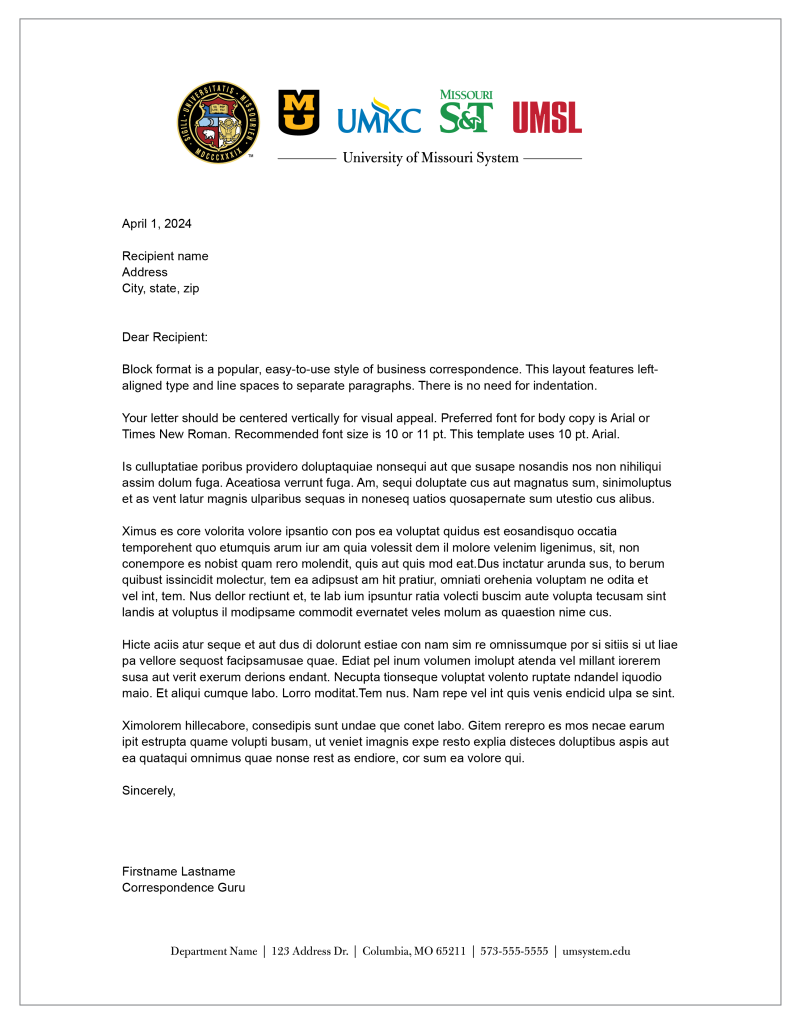
Content Guidelines
The following content is required on letterhead:
UM System Logo Lockup
Only the primary UM System logo lockup may be used on official stationery. Do not add additional logos, including social media icons.
Department name
An official UM System department name should be included.
Address
The street address for the department should be included.
123 University Hall | Columbia, MO 65211
Phone & Fax Numbers
You may include phone and/or fax numbers using figures and hyphens.
555-555-5555
Website
Only the UM System website may be included. It is formatted without https:// or “www”.
Email Signature Generator
An email signature is a digital business card and like your physical business card, represents your official association with the University of Missouri System.
Use the email signature generator to ensure your signature meets identity standards and content requirements. Email signatures may only include information contained in the fields of the email generator, and any confidentiality notice as needed.
Content Guidelines
Phone Numbers
Format as 555-555-5555.
Email
Only official UM System email addresses should be used.
yourname@umsystem.edu
Websites
Only official university websites may be used. External URLs are not allowed. Websites URLs may not include “https://”. They should not include “www” unless excluding it results in a “page not found” error.
✓ umsystem.edu/ums/aa, umsystem.edu/ums/hr
✗ www.umsystem.edu/ums/aa, https://www.google.com, www.linkedin.com
Branded Templates
The following branded templates are available for systemwide projects:
PowerPoint Templates
The following PowerPoint templates are available for systemwide projects.
Video Lower Thirds
UM System videos and live-streaming use a lower thirds template available through Mizzou Visual Productions.
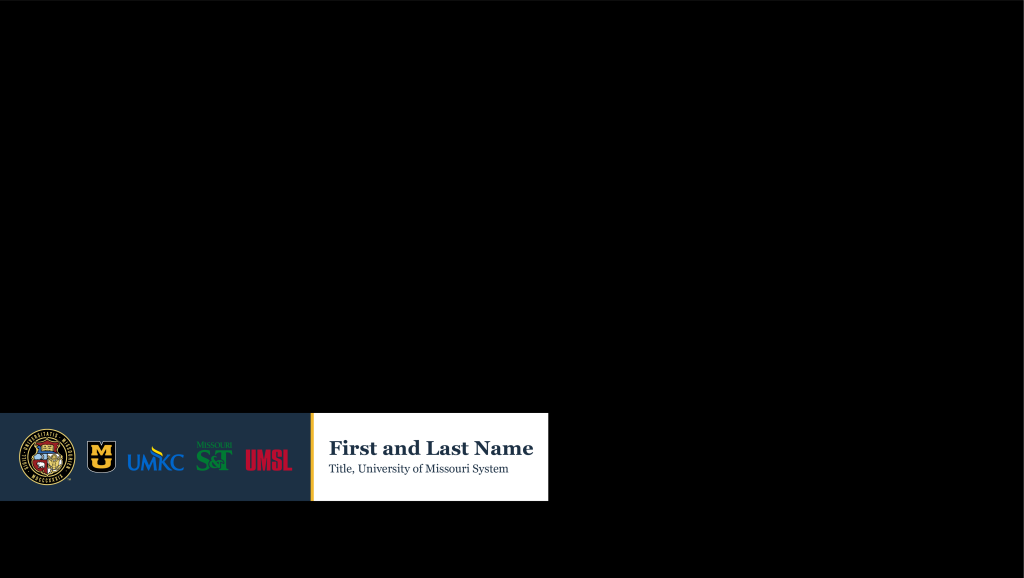
Apparel & Promotional Items
All orders using the UM System logo lockup or UM Seal must be placed through a licensed vendor on this list.
Review the common production methods below to help select the appropriate logo for your order. Please reach out to identity@missouri.edu if you have any questions.
Embroidery
Due to production limitations, the UM Seal and campus logos must be embroidered separately. The preferred layout is left and right chest so that they are visible together. However, the campus logos may be embroidered on the sleeve or back yoke depending on the apparel. If you are doing a full front embroidery, the full lockup may be used.
Examples of embroidered product includes polos, sweaters, hats and high-quality bags.

Screenprint
The UM System logo lockup should be used unless the imprint size will drop the logo below minimum size or if there are production limitations*. If the full lockup cannot be used on the item, use the UM Seal.
*For best results, choose products that have an imprint width of 4 inches or greater. Smaller imprints areas may result in loss of detail and a low-quality reproduction.
Examples of screenprinted product include t-shirts, sweaters, bags, notebooks and drinkware.

Engraving
The UM System logo lockup should be used unless the imprint will drop the logo below minimum size or if there are production limitations. If the full lockup or alternate lockup can not be used on the item, use the UM Seal.
Examples of engraved product include awards and plaques.
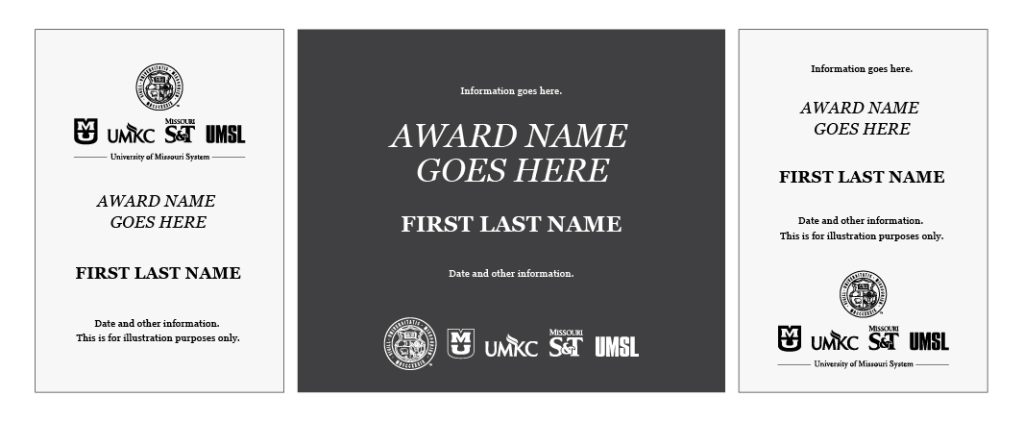
Environmental Branding
Branding of physical spaces for UM System offices should use a setup provided by Licensing & Brand Management. To request the files for use with a licensed vendor, please email identity@missouri.edu.

Files are available for:
- Office of the President
- Academic Affairs
- Diversity, Equity and Inclusion
- Engagement and Outreach
- Finance
- General Council
- Government Relations
- Human Relations
- Information Technology
- Research and Economic Development
- Strategic Communications
- Transformation Management
- University Data, Analytics, and Institutional Research
There may be similarly named offices at each campus. If an office is operating on behalf of a single campus, campus branding takes priority. Only UM System-level offices may use these lockups.
UM System & Campus Brand Colors
UM System

System Gold
Pantone: 124c
CMYK: 0/31/99/0
RGB: 253, 183, 25
HEX: #FDB719

System Blue
Pantone: N/A
CMYK: 90/74/49/48
RGB: 28, 48, 68
HEX: #1C3044
Mizzou Colors

MU Gold
Pantone: 124c
CMYK: 0/31/99/0
RGB: 253, 183, 25
HEX: #FDB719
MU Black
Pantone: N/A
CMYK: 35/24/24/100
RGB: 0, 0, 0
HEX: #000000
UMKC Colors

UMKC Blue
PMS: 300c
CMYK: 99/50/0/0
RGB: 0, 102, 204
HEX: #0066cc

UMKC Gold
PMS: 7405c
CMYK: 0/11/97/2
RGB: 242, 206, 14
Hex: #ffdd00
S&T Colors

Miner Green
PMS: 356
CMYK: 91/4/100/25
RGB: 0, 122, 51
HEX: #007A33

Candle Yellow
PMS: 115
CMYK: 2/12/94/0
RGB: 253, 217, 35
Hex: #FDD923
UMSL Colors

Triton Red
Pantone: 200c
CMYK: 17/100/87/7
RGB: 186, 12, 47
HEX: #ba0c2f

Triton Gold
Pantone: 124c
CMYK: 0/29/100/1
RGB: 234, 171, 0
HEX: #eaab00



